I love using Google Classroom with my first graders! Google Classroom has made my life so much easier, and has allowed me to transform our precious two hours a week in the school computer lab from just educational games (we still do those too) to extended learning and creating. Last year I didn't start using classroom until the very end of the school year; when I had already started thinking of my students as basically second graders. After learning so much more about Google classroom by reading 50 Things You Can Do With Google Classroom by Alice Keeler (@alicekeeler); learning more about hyperdocs created by Lisa Highfill (@lhighfill), Kelly Hilton (@kellyihilton) and Sarah Landis (@sarahlandis) (more on how I use hyperdocs in a future post); reading Ditch That Textbook by Matt Miller (@jmattmiller) over the summer, and seeing what my students could create using classroom last year; I decided to start using Google Classroom a lot earlier! Now as a lot of you know there is a huge shift from the beginning of first grade to the end of first grade in students' abilities and independence, and boy did I see that difference when I logged my kiddos onto Google Classroom for the first time in late October! So I've decided to share a few of the tips and tricks I have learned along the way.
2. So we know it takes time for our first graders to learn how to login to Google Classroom; in the mean time enist the help of some older kids who can help your students login. At my school we have Mouse Squad (an after school computer club) for the 4th and 5th graders. These are our go to kids to come help younger students, and teachers out with technology both in the classroom and in the computer lab. If you don't have this at your school I'm sure there are some teachers willing to spare a few experienced students for 10-15 minutes to help you get your students logged in. It doesn't hurt to ask, right?
3. Start with something simple. The first few times you login you want to have a simple assignment for students to work on. This could be something as simple as going to a website they're familiar with to play educational games or practice typing skills. I chose to have my student work on a Pumpkin Investigation Hyperdoc, I created, the first time we logged in. I had my students start working on a simple hyperdoc because I wanted them to get in the habit of working on something that might take multiple lab sessions to complete. Just remember keep it simple.
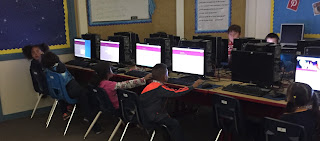 |
| Logged into Google Classroom for the first time! |
 |
| Working on our first Hyperdoc! |
4. Practice practice practice! We always login to classroom every time we go to the computer lab, ever since the first time we logged in. Practice makes perfect, and it shows! We have cut down our login time from 30 minutes (the first time without help) to about 5-10 minutest depending on the day. This login time includes typing in the url to get to Google Classroom, since we don't have a shortcut for classroom on the desktops of our lab computers. I'm so proud of them!
5. Let your quicker students be the expert and help their friends who are still logging in! My students love this! They are constantly asking if they can help a friend once they have logged in. This gives them an extra incentive to learn how to login efficiently because they want to go and help too. I limit the number of helpers to 5 students, it helps keep it manageable.
I hope these tips and tricks will help you when you start using Google Classroom with your students! Remember set high but realistic expectations first graders CAN do it! If you have any other tips and suggestions for using Google Classroom with first graders or other primary grades post them in the comments; I would love to hear them!
Thanks for the tips Amanda! I'll be using Google Classroom with my 1st graders soon!
ReplyDelete